Lets see how we can do it.
Step 1
Log in to Google Plus and click your name containing at the top right side of the page. Click Account settings option.
Step 2
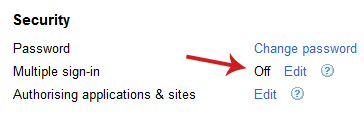
In the Security, you'll see Multiple sign-in. Click 'Edit' link just next to it. In the next screen choose 'On' option and check all the required that will make you sure how to use multiple sign in feature (see below).
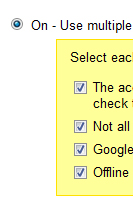
Click save button.
Step 3
Now again, at the top right side of the page. Click your name and click Switch account > Sign in to another account...
No finally you can enter you username and password of your existing Gmail email. After all, you can switch to multiple accounts. See below.
Finally you are done and enjoy using Google Plus. If you know more tricks about Google plus then kindly share it via comment below.







{ 0 comments... read them below or add one }
Posting Komentar
berbagi untuk beramal...CMIIW (^_^)V